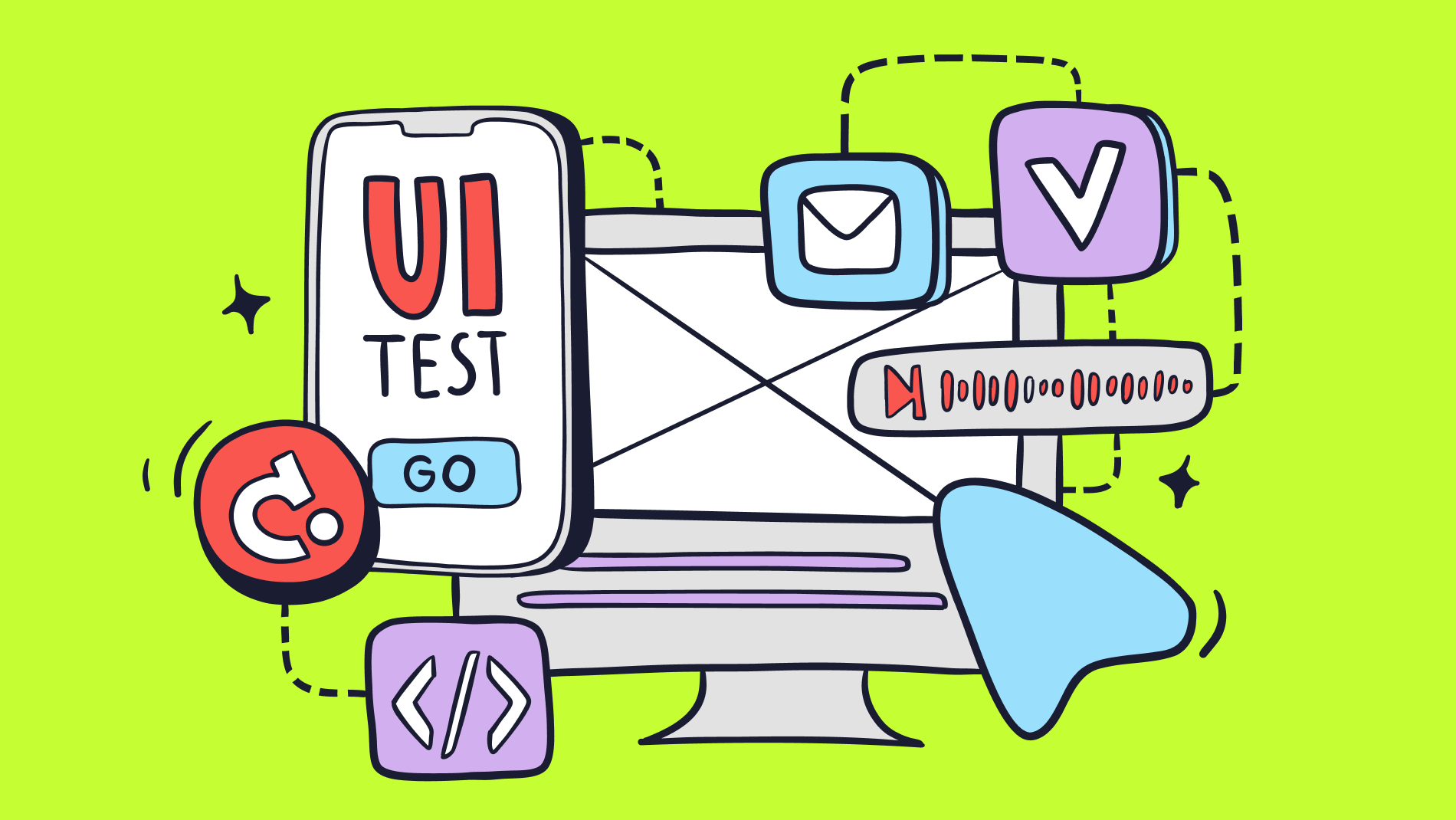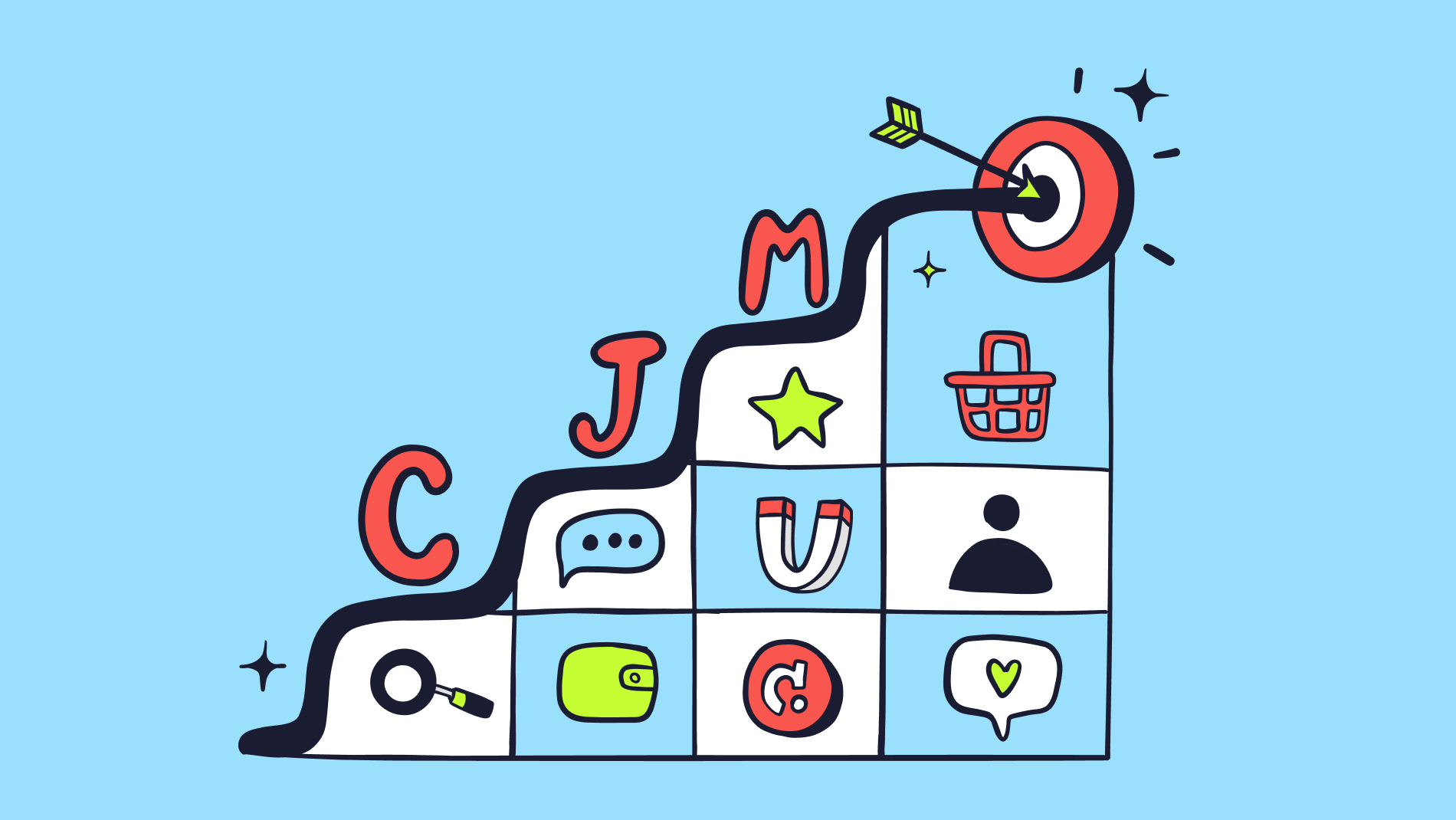What is web animation?
Web animation is the addition of motion and visual effects to your website. Animation brings static and boring elements to life with dynamic effects and smooth transitions. With web animation, you can make elements appear and disappear, change their size and position.
Web animation doesn't just look cool. It has practical value as well. It can guide users around your website, highlight important information, and provide feedback when they interact with interface elements. This helps users understand the performance of your website and improves their overall experience.
No matter what type of project you are doing, web animation can take your design to the next level. It adds professionalism and creativity, making your website more memorable and enjoyable for the user.
When should you use web animation?
The key is to use animation purposefully and strategically to improve the UX/UI of your website.
First and foremost, consider using web animations to draw attention to important elements of your website. Whether it's a call-to-action button, an advertising banner, or key information. Animation can highlight what's important and grab the user's attention. It helps focus and direct the user to the desired action.
Web animations are also great for providing visual feedback to users. When they interact with buttons, forms, or any interactive elements, you can use animation to indicate that their action worked. This feedback reassures users and helps them understand the result of their interaction.
In addition, web animations can be used to tell a story or guide users. For example, in a product review, you can use animation to show how to use features or navigate through sections of the website. This adds an element of storytelling and makes the interface more appealing and intuitive.
However, it is important to strike a balance. Avoid overuse of animations that can distract or overwhelm users. The goal is to enhance the user experience, not overshadow content or create unnecessary complexity. Do so in an unobtrusive, purposeful way that is consistent with the overall design and branding of your site.
The 10 best web animation techniques
Let's have a look at the best web animation techniques and how to use them wisely.
Navigation
To give your website a fresh look, you don't have to bother with using complex tools and external libraries. You can increase accessibility and optimise your site for specific categories by using smooth navigation transitions. We advise you to use screen overlapping and menu item disappearing. By applying these minimalist “less is more” transitions, the focus remains on the central area of your site. Such navigation attracts users, so they will definitely stay on your site and familiarise themselves with it.
Load animation
When content takes a long time to load, it is likely that the user will simply close the page. Whether it's web pages, PDFs or videos, a long wait will affect the overall experience. But unfortunately, it's not always possible to reduce loading time, then you need to look for another approach.
One effective solution is to use loading animations that take users' attention away from the long loading process. By adding an interesting loading animation, you can influence the user's perception and create the illusion of shorter wait times.
Consider animation options that distract from the long wait times and brighten up the time:
- Loading bars
- Animated percentages
- Multi-step linear sequences
- Shape-shifting animations
- Short cartoons
Prioritise simplicity combined with engaging elements when choosing animations. The more interesting the animation, the better it will hold the user's attention.
Hover animation
To understand whether an object is clickable or not, the user is helped by a hover animation. With this, buttons can change colour, shape or be highlighted.
These CSS website animations developed with JavaScript also provide feedback on the user's actions. For example, a hover animation can show whether the user has clicked a particular button.
Hover animations make your web design more intuitive and interactive. But there is one nuance to consider. Such animations do not work on mobile devices. To achieve the same effect, you will need to use animation with a lift effect.
Frame screens
Framed screens are a proven way to improve user interaction with your website content. They use blank pages where information is loaded in stages to help alleviate user anticipation. The gradual appearance of elements on the screen as they load creates a smooth and clear experience.
This kind of animation will appeal to users if you use it when loading information. Otherwise, it will seem boring and long, and the user will think, just wasting his time.
Attracting attention
Attraction of attention encourages users to perform the action you want on the site and notice the information you want. Therefore, attention-grabbing techniques increase the impact on the user.
Unobtrusiveness and subtlety are important conditions in attracting the user's attention. You can use animation in different parts of your web design including forms, CTAs, testimonials and menus. You don't need to invent something complicated. A simple animation to grab attention, such as a shake icon, will be enough.
For example, to make the user realise they have entered the wrong information, you can add a horizontal form shake when they enter incorrectly.
Image galleries
Presenting images, tables or graphical shapes using web animation will give your viewers a visually pleasing experience as they interact with the site. Image galleries or slideshows allow users to view multiple images on a single screen, making efficient use of website space. This feature optimises the user interface and makes it a convenient way to view a collection of images. It does not require endless scrolling or page navigation.
You can opt for this technique and make collections of the best images. Represent your company, show the value of your services or product.
3D greeting animation
Intriguing 3D animation can be used for welcome animation website. It can create a first impression and intrigue the user. There are many 3D animation options that respond to finger movements, clicks to impress the user.
To improve UX, designers are opting for realistic and complex visuals. Some even try mixing 2D animations with 3D objects.
Besides 3D animations, you can also choose background videos or other welcoming types of animations.
Scrolling
Scrolling effect (scrolling effect) gives designers creative freedom with different scrolling animation options. Scrolling animation effects grab the attention of users. We are drawn in by new, gradually appearing content rather than static text. The viewer will be interested longer and will want to keep scrolling further down the page.
Instead of making users wait for the entire web page to load, scrolling animations allow individual elements to load as needed. Plus, scrolling makes navigation as simple and straightforward as possible.
When designing a website, you can add scrolling using CSS scrolling animation. This method can be used to implement almost any scrolling effect, such as: elements appearing on the side of the screen, or elements scrolling in a different direction.
Smooth transitions
Why should you avoid hard cuts? Hard transitions are the simplest form of transition in animation. The scene switches abruptly from one to another without visual effects.
But we try to make a more harmonious interface. Abrupt transitions and cuts can cut the eye. Instead, transitions should be seamless and smooth. By applying animation techniques, you can achieve this effect. For example, when users click on a link that leads to another section on the same page, the transition can be visually pleasing and maintain a sense of continuity.
Storytelling
The narrative potential of web animation adds an emotional connection to the user interface. By creatively representing your brand, you can increase user interest in your products and services.
Storytelling animations are ideal for longreads. This way you can tell a story in a more convincing and interesting way, and generate interest in reading it.
Instead of writing a long article about a new product, you can create an animation that shows the concept and idea of the product. Visual impressions are always superior to boring text and fuels interest.
Conclusion
We've looked at 10 of the best animation techniques that will add personality to your website. From eye-catching loading animations to smooth transitions and interactive elements, these techniques can engage users, effectively communicate information and leave a lasting impression.
By carefully adding web animations, you can enhance the overall usability, interactivity, and visual appeal of your website. Remember that each animation should serve a specific purpose and favour the user, whether it's directing their attention, providing feedback or simply creating an experience.