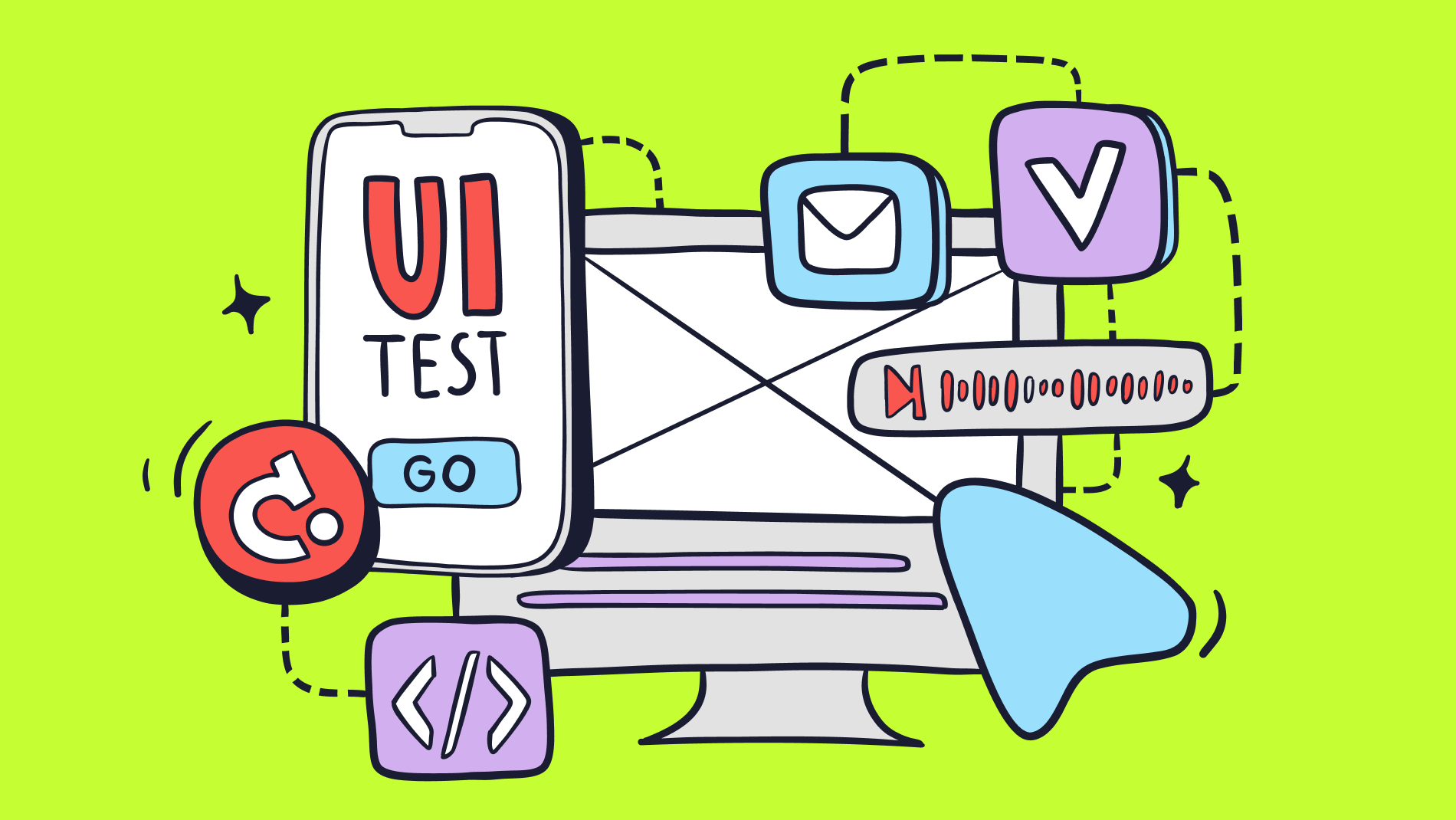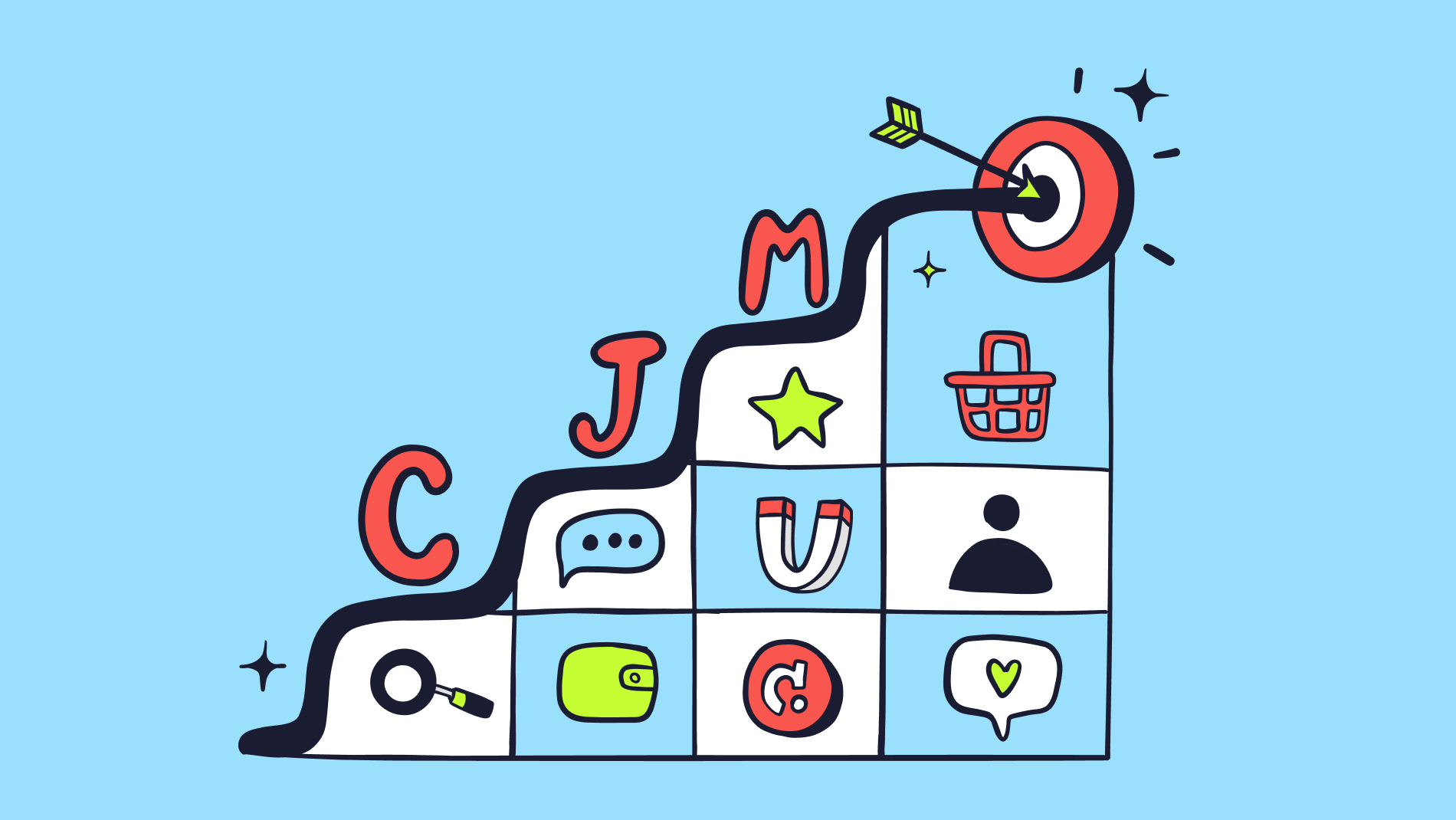What is a mobile app?
A mobile app is a standalone application that is installed, usually from the App Store or Google Play, and runs on a mobile device.
Many mobile apps have the same features that are available on the website itself. For example, you can open the Facebook app from your phone or open a page in a web browser. You will see almost the same content and functionality, but the experience of interacting with the app is different.
Mobile app development involves writing software for mobile devices using the unique features of the mobile device, such as the accelerometer, which tracks various movements such as spinning, tilting, shaking or rotating the device to change the orientation of the app.
What is the mobile version of the site?
Mobile version of the site is a version of the site that is adapted for mobile devices. The user will use a browser to view it. Although all websites can be viewed on mobile devices, the small screens of phones and tablets can create difficulties when using a website if it has not been adapted for mobile devices.
The idea behind a mobile website is to allow users to easily access the content they need via a mobile device. To do this, an approach known as "responsive design" is often used. This means that the site adjusts to the screen size of the device.
What is the difference between a mobile website and a mobile app?
The main question that needs to be answered is: what do you want to get out of it? What actions and results do you expect from your mobile app or mobile website?
- Do you want users to be able to read your site on their mobile devices? Opt for a mobile website.
- Do you want to increase brand awareness? Use a mobile app.
- Don't need special features, mainly content orientated? Opt for a mobile site.
- Want to shoot video or integrate the app with device hardware? Use a mobile app.
- Mobile sites and mobile apps are available for smartphones. Both have their benefits for companies and users. Let's share with you the main notable differences.
Access
Mobile websites are compatible with all devices and can be accessed by any user through a web browser, while apps require downloading and special adaptation for each operating system - for example, Android and iOS. Apps, unlike a website, are not immediately available, but must first be downloaded and installed.
Functionality
Functionality is one of the main differences between a mobile website and an app. The main purpose of a website is to inform, while apps serve to help or complete a task.
Apps tend to be more interactive, while website content is meant to be read, viewed and listened to. Web apps allow users to manipulate data, while websites are more straightforward - such as ordering from an online shop and working with forms.
Complexity
Apps tend to be more complex than websites because websites are a collection of pages. Mobile apps tend to have a more interactive and intuitive interface based on the device's operating platform, providing a more immersive experience.
Users can customise their apps after downloading them. Apps can also track user engagement and offer customisation recommendations. An app can be more useful to a user who needs its functionality on a regular basis.
Mobile apps can also access and utilise the inbuilt features of the device - such as the camera or GPS. These features provide greater convenience for the end user.
Cost and upgrades
Developing mobile websites is less expensive than apps. Apps take longer to develop as they are more complex and require additional development skills.
Updates can be made easily by publishing once on the mobile site. The updates are immediately visible to the users. In the case of mobile apps, companies have to first publish updates to the App Store or Google Play, for example, and users have to update the apps themselves.
Mobile app design principles and basic guidelines
Simplicity
A mobile app designer should focus on making the user interface simple and user-friendly. By answering these questions you will be able to create an interface that improves the user experience, making it intuitive, efficient and enjoyable to use.
- Is the design of your app simple, practical, and not overly saturated?
- Are you keeping the user in mind throughout the design process?
- Are the design elements truly useful and relevant to the user?
Visually appealing design
The basic idea behind UX design is that if an app looks good, people tend to find it easier to use compared to one that is visually unappealing.
Why this is so. When users see a good-looking design, it makes them feel good and they subconsciously think that a good looking design will work better.
Therefore, using tools to design your mobile app and make it visually appealing from the start can be a great idea. This will set the tone for a more pleasant user experience, the app will look better and be easier to use.
Loading time
It is very important to ensure that the mobile app loads quickly so that users don't waste their time.
This approach helps to create a seamless user experience where the user can start using the app right away without experiencing annoying delays in the loading process.
Focus
It's important to prioritise and focus on the aspects that will benefit the most users. This way, you will ensure that the app design is in line with the basic needs and preferences of the target audience, leading to a more enjoyable and successful user interaction.
Tolerance for errors
The design should be flexible and forgiving of errors. For example, having options such as "back", "undo" and "redo" can be helpful. It should prevent errors wherever possible and allow different input options for the same task. You are advised to consider the following points:
- Does your mobile app allow you to enter different data?
- Does the mobile app interpret all intelligently entered data?
- Does the app allow users to cancel and repeat actions?
Implementing these features allows for a better user experience where users can navigate, correct errors, and easily complete tasks, even if they periodically make mistakes or need to modify their actions.
Scalable design
When we say scalable, it means that mobile UI design can adjust to different screen sizes and layouts. As we know, smartphones change their specifications over time. Therefore, one of the main issues of app development is to create a durable app. In order to make the app suitable for different operating systems and devices, it is beneficial to develop a scalable app. This will not only increase the lifespan of the app, but also ensure that users do not face any issues while using the app on different devices.
Testing the application
Users are the end point of all mobile apps. If you are wondering how to develop the most user-friendly app, you need to know what users need, and the best way to do that is to conduct user research. Before you decide to release your mobile app to the market, you need to identify a selective audience to test your app prototype.
Practices to improve the user experience of your mobile app
We've gathered the best heuristics and practices to help you improve the user experience and interface of your mobile app.
10 Principles of Heuristics for Mobile UI
Usability evaluation heuristics help you identify when UI design fails to deliver a user-friendly experience.
Instant feedback to user actions
When you use an app or website and click on something, you expect to see a quick response. This is called immediate feedback. This quick response is very important for a good user experience.
Imagine you click on a button and nothing happens for a few seconds. You would probably feel confused and frustrated, right? But if you see a progress bar or a small animation after pressing the button, it tells you that your action has been received and the system is working on it. Such a simple visual cue provides reassurance that everything is going as expected and you can expect the next step.
Transparency of the system structure
Transparency of certain elements and structures allows the user to understand the context. The user interface should allow the user to believe that he is in control of the situation. He should be able to easily answer questions such as: "Where am I now?" and "Where do I go from here?". When the system is transparent, the user is able to make decisions about what happens next. The user gains autonomy and subsequent confidence in using the interface.
Universal Experience
Design using elements that people generally understand and expect. As we have become accustomed to using screens, some design patterns have become universal. For example, we expect the "+" sign to expand content, and navigation menus are typically placed at the top or bottom of the screen on mobile devices. By incorporating these familiar elements, designers make interfaces more intuitive and user-friendly, allowing people to easily navigate and use an app or website.
Prioritise function over form
Design decisions are driven by what an element should do, not by prioritising its visual style. Visual interface design should always start with defined functions. When style and trends are prioritised, the result may look beautiful and attract a lot of attention, but can ultimately lead to a disjointed user experience. Visuals can't save a dysfunctional design.
Visual cues can be used to guide the user through the functionality of the application. It is generally accepted that shape, spacing and size can prompt the user to understand the situation and take the desired action. This is where form supports and enhances function..
Consistency and reliability
The use of consistent and standardised elements such as words, situations and actions to create connected experiences. People are attracted to patterns - we use them to make sense of the world around us. When you create patterns in a mobile interface, it becomes a useful tool for users to understand what to expect and how to interact with the design.
Remember that consistency doesn't mean that everything has to look the same. It's about providing a consistent experience while leaving room for appropriate variations. For example, if you present new information in familiar formats such as diagrams, metaphors, or everyday terms, users will find it easier to absorb.
Error Awareness
Sufficient information, as well as options for actions the user can take if they have gone down the wrong path. At some point, the user invariably interacts with the mobile interface in a way that is not intended and ends up in an unpleasant and unproductive situation that does not meet their needs. The user interface should contain enough indicators to help the user recognise, diagnose and correct the error.
Help should always be readily available, but finding the balance is difficult. Too many options can lead to cognitive overload. The user must have a clear understanding of how to fix the error and understand how to prevent future errors.
Flexibility of use
An interface that can be intuitive and effective for users with different levels of experience. An interactive mobile experience should be independent of external user guidance. Whether it's the first time a user is interacting with a mobile app or the hundredth time, the interface should cater to both scenarios.
An experienced user should have access to shortcuts and deeper system understanding, while a novice should not be thrown into simple confusion. With UI flexibility, the user can choose and control the path that best suits their capabilities and needs.
Simplicity in design
The key is to avoid confusion. To do this, designers strive to present data in a clear and visual way, reducing decision time and errors. Creating a minimal design that focuses on the essential elements that enable orderly and purposeful interaction. This involves removing unnecessary content, using colour, layout and typography to help users navigate the screen. The challenge is to provide enough prompts without distracting users from their purpose.
The design principle of "Make complex work simple" emphasises the importance of the design team understanding the nature of the tasks at hand. By digging deeper into the process, they can find the best solutions to create an intuitive, informative, and successful user experience.
Consistency Reliability
Continually reviewing the design process to ensure that UI and usability design principles are aligned with the purpose of the product and user needs.
One renowned usability expert notes that it is impossible to give universal specifics for user interface design. Sometimes even design principles may contradict each other. For example, one principle may suggest providing all information for the user to make a decision, while another may suggest avoiding unnecessary elements.
In such cases, the development team must carefully evaluate and make the best decision based on unique usage scenarios. When a product is designed with the user in mind, the team can confidently rely on this basis for selection, even if it means including some strategic redundancy.
Reasonable redundancy
Continuous reflection during the design process to ensure that user interface design principles and usability heuristics align with the purpose of the product and user needs.
It is impossible to present universal specifics of user interface design. It is up to the experts and the development team to determine the best solutions for their unique use cases. If the product is human-centred and built with humans in mind, the team will be supported knowing this and will have a strong sense of purpose in making these decisions.
Top 5 practices to improve the UX/UI of your mobile app
Interaction with your app
Designing navigation is only possible if you understand the user's interaction with the mobile device. Different app tasks require different ways of interaction. Also, people hold the phone differently depending on the situation. The trend of bottom navigation should also be considered. This is the downward shift of the user interface. Key points to consider are:
- How users hold and operate mobile devices;
- The three basic hand positions define smartphone usage and we often swap them around;
- One-handed interaction;
- All images by the author;
- The use of gestures;
- How users hold and operate mobile gadgets.
Animations
Animations and other visually appealing elements always draw a person's attention. This also makes the app fun to use. Create a smooth animation script to accompany the actions in the app, such as a long press on a menu item. Animations can also be effectively used to draw the user's attention to the action, leading to a memorable experience for the user.
Gamification
The best way to motivate the user is to add game mechanics, as long as they match the app's goals and audience. People like challenges and entertaining aspects, all of which enhance the user experience of a mobile app.
Blurring Technique
This technique helps you understand what the user will see at a glance and check the accents. Imagine that the screen the user is looking at is blurred. If buttons, fields and accents are easily readable among the blur - the app interface is designed perfectly.
Same features on different platforms
As device usage grows, users expect to have the same features available on their mobile devices as they do on their desktops. While some users still prefer to perform complex tasks on desktops, many rely solely on smartphones.
For example, in a banking app, users should be able to perform all necessary tasks whether they are on a desktop or mobile device. The lack of full functionality in a mobile app can frustrate users and cause them to look for alternatives.
Transparency is important to manage user expectations during the rollout of new features. If an app launches with a limited set of features, don't just display a "Coming Soon" message. Instead, create a publicly available roadmap outlining upcoming additions. This way, you're setting accurate expectations, which can have a significant impact on app reviews and user satisfaction.
Thoughtful notifications
Users are being fluffed by useless, distracting notifications. Annoying notifications are the number one reason people delete mobile apps. It's important to make every message matter. Don't overwhelm users with push notifications. The benefit users get from notifications should be much higher than interruptions. Don't send push notifications for the sake of engaging users.
It's important to personalise content to inspire and delight users. Send notifications at the most convenient time according to the user's time zone. Use different types of messages: push notifications, emails, in-app notifications and news feed updates. Diversify your messaging - your messages should work together in perfect harmony to create a great user experience.
Use storytelling to engage with users, including data stories. Use short on-page notifications instead of pop-ups and overlays, and ground each story with relevant facts that will be of interest to the user.
It's better to ask for permissions in context and communicate how access will benefit them. Users are more likely to grant permissions if they are asked to do so during the relevant task.
Mobile form design
When designing a form, make it as easy as possible to fill out and smooth to complete. To do this, long and cluttered forms should be avoided. Instead, it is better to aim for quick interactions. The less effort required from the user when filling out the form, the better.
Consider using autofill options to save users time and effort. Also, try to reduce the number of fields that need to be filled out by including only the required information.
Here are some helpful tips:
- Split large forms into multiple screens so users can fill them out in stages.
- Include only required fields in forms, don't overwhelm users with unnecessary questions.
- Use auto-suggestion options and convenient thumb buttons for forward and backward actions to speed up and simplify the form-filling process.
- Avoid using scroll bars as they can make navigation difficult on mobile devices.
Good copywriting
Texts in your application should be short, simple and legible. Try to place very little text on a single screen. The shorter the text, the better it will be understood by the user.
To make text easy to read without magnification, it should contrast with the background and have a letter height of at least 11 pt. Font type, line spacing and letter spacing also have a significant impact on the readability of text. According to major technology companies such as Apple and Google, font size should be 12 point. This helps users to read information on the screen without zooming in. It also helps them hold the device at a comfortable viewing distance.
Common mistakes when designing a mobile app
Ignoring the user journey
One common mistake is failing to carefully plan the user experience of an app before you start working on the design. Instead of immediately focusing on how the app will look like, take time to consider how users will navigate it. Neglecting this aspect can lead to problems with the organisation and performance of the app.
To avoid this mistake, take your time and sketch out a sketch of the user journey before getting into the fine details of the design. A well-organised scenario is the key to the success of the app. Always keep the big picture in mind and make sure that the details and aesthetics support the overall concept and purpose of the app.
Overloading with elements
Hopefully, careful schema design and prototyping will make a clear distinction between necessary and redundant features. Overloading an app with features not only disorients the user but also makes it difficult to market the app.
Reducing the number of features is always difficult but necessary. The best strategy may be to engage users initially with one or two features, and then test new additions in subsequent releases to see what resonates with users. In this case, additional features will be less of a nuisance in the early days of the app's life.
Poor first impression
Often, the first use of an app is the most critical period to hook a potential user. If something goes wrong, if something seems unclear or boring, potential users quickly lose interest.
However, striking the right balance for a first impression is not easy. In some cases, the lengthy process of getting to know the necessary features can tire users out. Creating an app that is immediately intuitive while quickly introducing users to the most interesting and appealing features is a delicate balancing act.
Remember that when users first use an app, they don't always have a good idea of how it should function or what it can do. A proper beta testing process allows designers to learn from the beginning how others perceive the app. What seems obvious to the development team may not be clear to newcomers.
Ignoring the context of the app
One common mistake is not considering how and where people will use the app. Even if the purpose and goals of the app are clear, you need to think about the specific situation in which users will interact with it. What may seem simple to the development team may not be so obvious to those using the app for the first time, or to different types of users.
For example, some features that are easy for young people to use may not be understandable for older users, and vice versa. To effectively develop an app, it is important to understand the context in which it will be used.
When creating your app, think about how people will use it. Will it be designed for quick interaction, or will users spend more time exploring its content? Match the design to the purpose of the app.
Conclusion
Mobile applications have become an integral part of our lives. Developing a user-friendly and attractive mobile app is critical to its success.
The key is to understand the unique context in which users will interact with the app. Considering different user groups and their needs will help create an intuitive and seamless user flow.
To improve UX, we emphasised the importance of simplifying forms, providing quick access to the information needed, and using auto-suggestion features. By minimising user effort, we can create a more enjoyable experience with the app. We discussed the power of heuristics when evaluating the usability of mobile apps. These principles help identify potential problems and guide developers to effective improvements.
In addition, our list of best practices covers various aspects of mobile app design, such as visual aesthetics and interaction patterns. Implementing these best practices will improve the overall quality of the app experience.
By learning from the most common mistakes, then you will be able to create better apps that users will love.
In conclusion, successful mobile app design is a balance of creativity, understanding user needs, and continuous improvement. Prioritising user experience and considering the context of the app will result in apps that delight users and stand out in the competitive app market.