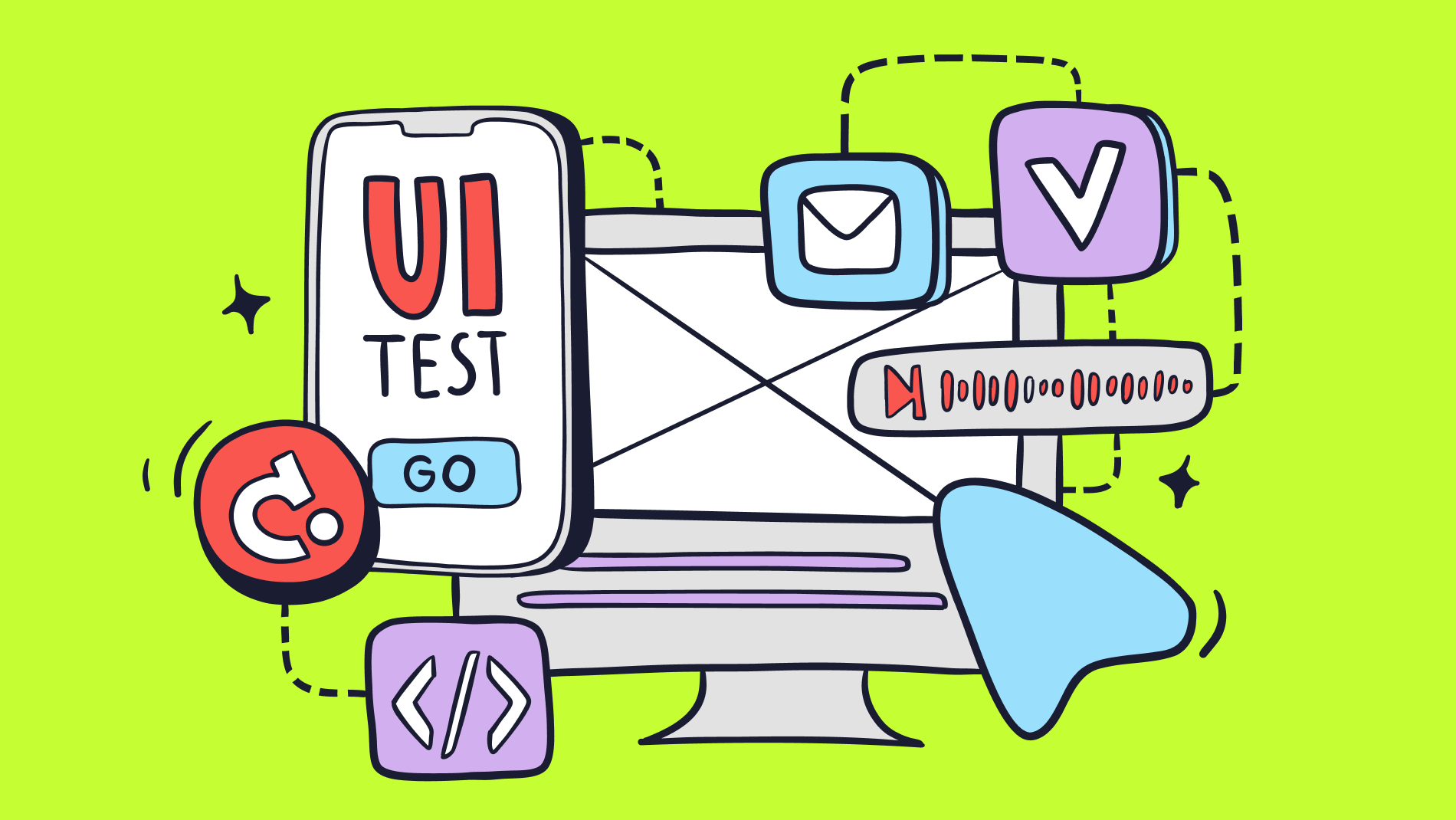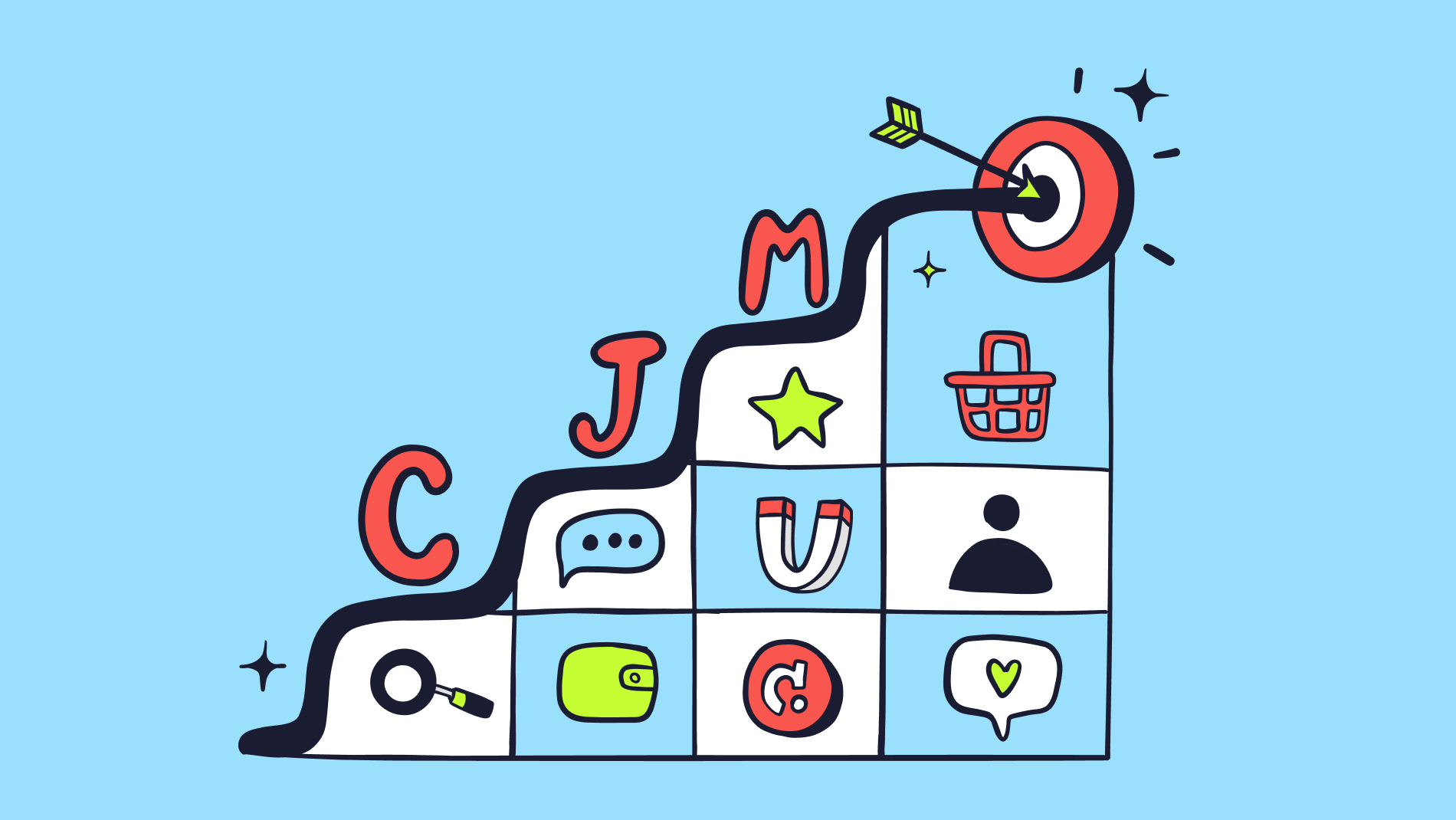What is user interface testing ?
UI testing (user interface testing) is a way to check if the visual elements and the interaction of software with users are working properly. UI testing helps to make sure that buttons, forms, indents, fonts, menus, and everything you see on the screen functions and looks as it should. UI testing helps identify problems before they occur to users and ensure that the software is easy to use, performs well, and is bug and crash free.
Why UI testing is important
UI testing is important for websites and apps to work reliably. You've obviously come across websites where buttons are unresponsive and forms don't allow you to enter anything. Immediately, there are doubts about the professionalism and responsible approach of the company. Just to prevent such unpleasant situations, user interface testing is needed.
The goal of user interface testing is to identify problems before users encounter them. Use testing to find and fix bugs before they negatively affect your reputation, annoy users, or prevent registration or purchase. UI testing verifies that the software works smoothly and results in a positive user experience. It checks that all visual elements and interactions work properly, making the software easy to use, reliable, and enjoyable for everyone.
Benefits of UI testing
When it comes to ensuring software quality and performance, there are significant benefits to using UI testing:
Ensuring user experience
UI testing ensures that all elements function as intended. This ensures smooth and consistent user interaction with the application or website.
Identifying and preventing errors
Thorough UI testing helps developers and testers identify and fix bugs and glitches before they reach the end users. This helps in preventing negative user experiences and resolving issues after the product launch.
Usability testing
UI testing evaluates how user-friendly an app or website is. The tests give an indication of how intuitive the interface is, whether it is easy to navigate.
Functionality testing
Testing helps to ensure that all buttons, forms, links, and other interactive elements work as intended. It confirms that the software performs tasks accurately and without errors.
Cross-device and cross-browser compatibility
The website or application is tested on different devices and browsers. This is very important for stable performance of apps and websites, for all users and any devices.
Cost and time savings
It is more cost-effective to identify and resolve problems early in the cycle. UI testing minimises the need for costly revisions after product release.
Types of UI tests: manual or automated?
There are two main types of UI tests - manual and automated testing. These approaches have their own peculiarities and are chosen depending on the specific needs and resources of the project. Let's consider the advantages and disadvantages of each of them.
Manual UI testing
Manual UI testing assumes that testers interact with the software's user interface in the same way as the end user. Testers test the application or website, click buttons, and enter data. In this way, the usability of the application, user experience, and visual issues that can't always be detected through automated testing can be investigated.
Advantages:
- Human Factor: Testers can detect subtle issues that automated tools might miss.
- Initial stages: Useful in the early stages of development, before the user interface has stabilized.
- Exploratory testing: Effective for exploring different scenarios and customer paths.
Disadvantages:
- Time-consuming: Manual testing is slower, especially when running repetitive tests.
- Repetitive tasks: Some repetitive tests can become monotonous for testers.
- Human Factor: The likelihood of missing or not noticing a problem.
Automated UI testing
Automated testing involves the use of scripts and tools to simulate user interaction with the software. Test scripts are written for actions such as clicking buttons, filling out forms, and checking expected results. This approach is suitable for repetitive testing and regression testing, where previously identified issues are tested automatically to ensure they don't reappear.
Advantages:
- Speed and efficiency: Automated tests can be executed quickly and repeated many times.
- Regression testing: Suitable to ensure that new changes do not disrupt existing functionality.
- Consistency: Automated tests follow the same steps exactly every time.
Disadvantages:
- Initial customization: Writing and maintaining test scripts takes time and expertise.
- Maintenance: Tests may need frequent updates as the user interface evolves.
- Limitations: Automated tests may not catch all visual or subtle usability issues.
The choice between manual or automated testing depends on the size of the project, complexity, available resources, and the specific purpose of the testing. In most cases, a combination of the two methods is used to maximize the effect. Manual testing is suitable for exploring new features and identifying unique problems, while automated testing helps ensure the stability of the user interface as the software evolves.
Checklist for UI testing
We have compiled a structured checklist for UI testing. This checklist will help to pay attention to the most important points, fix problems, improve user experience, check how well your website or application works.
1. Navigation and interaction:
- Functionality of buttons, links, and menus
- Smooth transitions between screens
- User input (text boxes, radio buttons)
2. Layout and appearance:
- Elements are aligned and spaced equally apart
- Readable text with proper font size
- Clear images and icons
- Consistent colour choices
3. Responsiveness:
- Adaptation to different sizes and screens
- Compatible with browsers and devices
- Portrait and landscape mode
4. User flows:
- Common user flows (registration, login)
- Error handling for invalid data entry
- User paths
5. Consistency:
- Consistent user interface elements
- Design is consistent with layout and guidelines
6. Localization:
- Translation into multiple languages
- Translation is displayed correctly
- Date and time zone formats
7. Accessibility and Convenience:
- Compliance with accessibility standards (WCAG)
- Testing of screen and keypad readers
8. Performance:
- User interface load times on devices
- Smooth operation
- Memory and resource testing
9. Security and data handling:
- Encryption and data protection
- Authentication mechanisms
10. Cross-device and cross-browser:
- Single user interface across different browsers (Chrome, Firefox, Safari)
- Smooth functionality across devices and platforms
UI testing scenarios
UI testing scenarios are pre-defined sequences of actions to simulate user interaction with the software interface. Scenarios show real user actions such as clicking a button, entering data into a form, navigating through screens and checking application responses. The main purpose of the scenarios is to conduct a complete testing of the functionality, usability and overall user experience of the application.
UI testing scenario looks at every step in the user's journey in the app. Tests check each step to ensure that the app works properly and is usable.
UI testing scenarios cover a wide range of functions and user interactions. They cover basic functions such as login and registration, as well as more complex workflows such as purchasing products, filling out forms, and interacting with multimedia elements.
Example of a UI testing scenario on the user registration process:
Steps:
- Open the site and navigate to the registration page
- Enter first name, last name, email address and password
- Re-enter the password for confirmation
- Click the "Register" button to submit the registration form.
- Check if the verification email has been sent to the specified email address.
- Open the verification e-mail and click on the verification link.
- Return to the site, enter the registered e-mail and password and click on the "Login" button.
- Verify that after a successful login, the user is taken to their account dashboard.
Expected Results:
- After registration, a verification email should be sent to the provided email address.
- The verification link in the email should result in a successful verification email.
- Upon successful login, the user should be taken to their account dashboard.
This script ensures that users can successfully create an account, verify their email, and access the account dashboard. The script helps identify and troubleshoot any issues related to form validation, email transmission, or account access, resulting in a smooth onboarding experience for new users.
Best practices for user interface testing
Stick to these practices to make your testing as productive as possible:
- Clearly state your goals and objectives. Understand what aspects of the interface you need to test and what results you want to achieve.
- Early involvement in the process. Involve testers early in development to detect UI issues before they are deeply embedded in the code. This reduces the amount of effort required to fix problems in the future.
- Realistic user scenarios. Create test scenarios that resemble real user interactions. To ensure complete testing, these scenarios should include multiple actions and use cases.
- Regression testing. Regression testing should be performed regularly during updates to ensure that new changes don't cause problems.
- Automated testing. Use automation for frequently repeated UI tests.
- Team collaboration. Work together with developers, designers, and testers to fully understand requirements and potential issues.
- Continuous learning. Keep up with design trends, best practices, and new tools.
The best tools for UI testing
When choosing a tool for UI testing, pay attention to the project requirements, team experience, and the level of automation you're aiming for. We've picked the best UI testing tools for different needs.
Selenium
Selenium is a widely used open source framework for automating browser interaction. It supports different programming languages such as Java, Python, and C#. The tool offers a number of features for testing web applications in different browsers. Selenium is known for its flexibility and reliability, making it suitable for both beginners and experienced testers.
Cypress
Cypress is a JavaScript testing platform. The service provides real-time previews in the browser, simple and intuitive syntax, and automatic waiting for UI elements. Cypress is recognized for its speed and reliability, making it a popular choice for testing web applications.
Appium
Appium is an open source tool for automating mobile app testing across multiple platforms including iOS, Android, and Windows. It uses a single API for cross-platform testing and supports multiple programming languages. Appium is useful for both native and hybrid mobile apps.
Katalon Studio
Katalon Studio is a comprehensive automation solution. The tool offers a set of features for web, mobile, and API testing. Katalon Studio supports multiple scripting languages and integrates well with CI/CD pipelines.
TestComplete
TestComplete is a commercial tool that supports languages such as JavaScript, Python, and VBScript. The Object Spy feature in TestComplete makes it easy to identify UI elements, and the test recording capabilities make it easy to create tests.
Conclusion
UI testing is not just about testing, but about creating an experience that users like and quality performance of websites and applications.
UI testing comes in different forms - manual and automated. Each has its own strengths, ensuring quality performance of apps and websites across all devices and platforms.
Minor UI issues can lead to bugs and problems for users. Testing identifies these issues before users encounter them. It helps you avoid problems early on, which saves time and money.