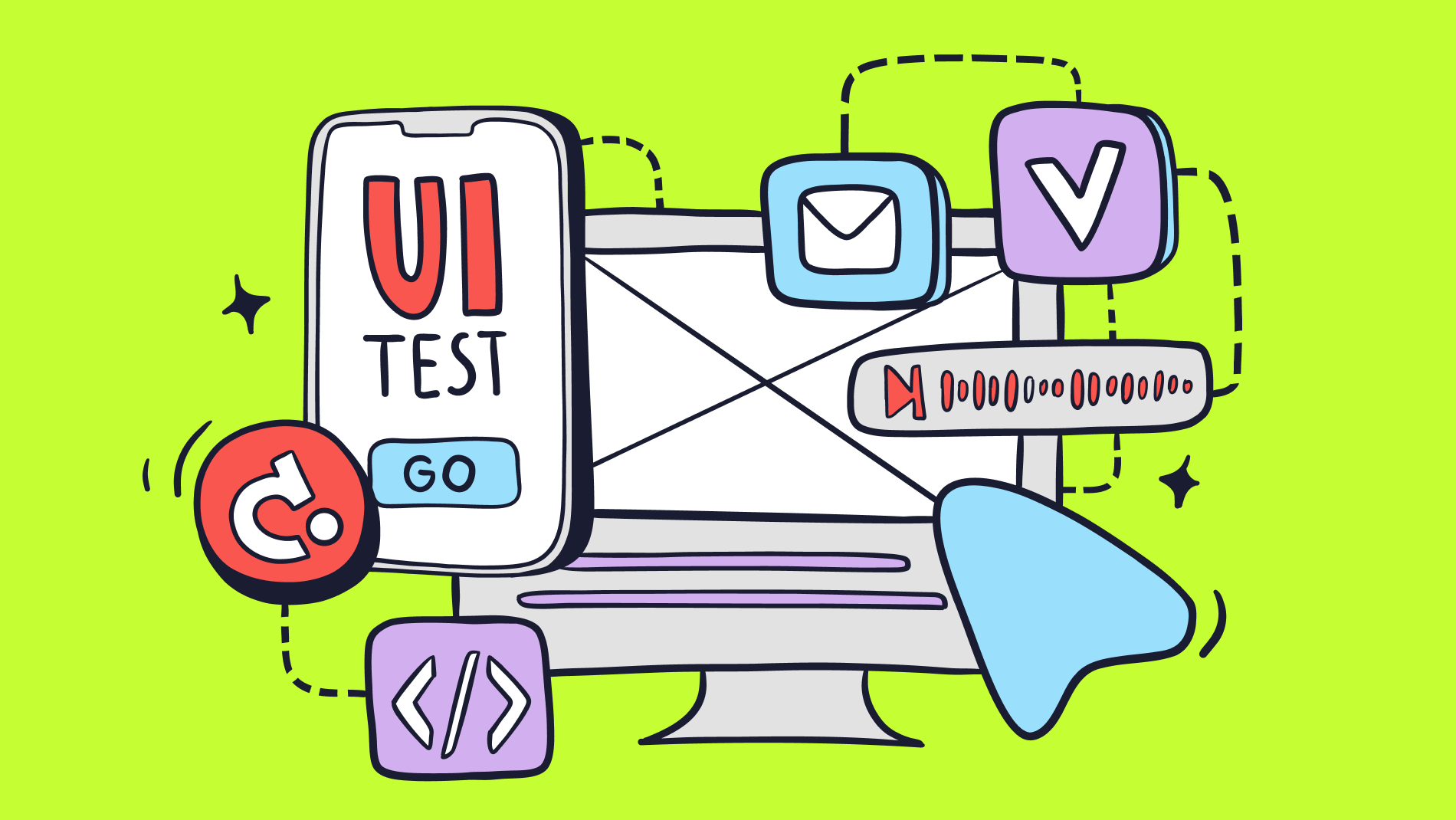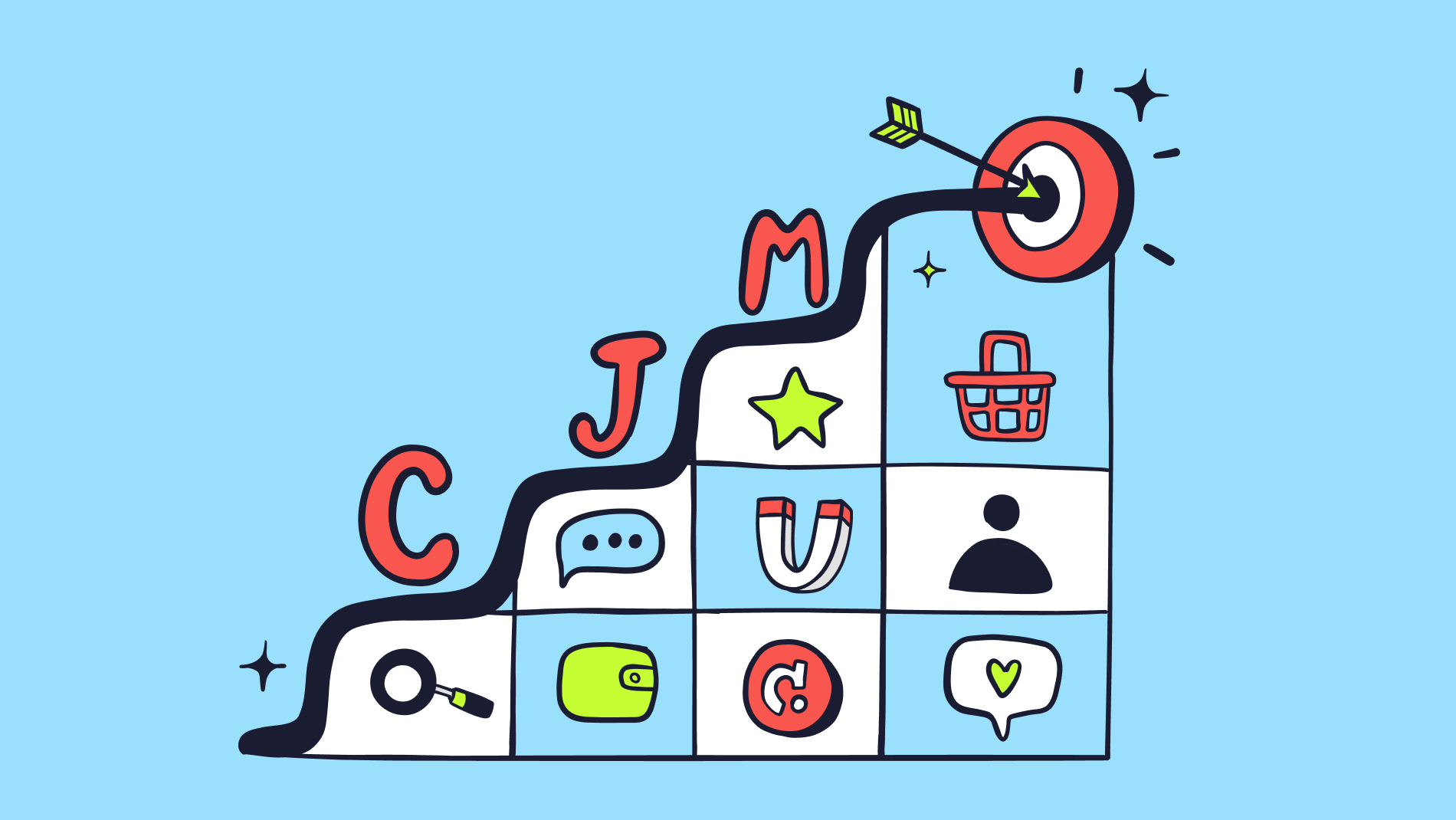What is an extension?
An extension is a small programme or add-on that you can install in your browser. It, adds new features and functions to your browser, making it more useful and convenient for you. These extensions can perform a variety of functions, such as blocking adverts, helping to organise your bookmarks or even changing the appearance of a web page. You can find and install them in the browser shop, and they usually appear as small icons or buttons right in the browser. In addition, extensions can help you with your work and simplify many processes.
How do I enable extensions in Google Chrome?
To enable extensions in Google Chrome, you need to follow a few simple steps:
- Open Google Chrome on your computer.
- Click on the three vertical dots in the top right corner of the browser window. This will open the Chrome menu.
- In the menu, hover your cursor over the "Extensions" option. A submenu will appear on the side.
- In the submenu, click "Manage Extensions." This will take you to the "Extensions" page.
- The "Extensions" page displays a list of all installed extensions. You can toggle the button next to each extension to enable or disable it.
- To enable an extension, simply click on the toggle so that it turns blue, which means the extension is enabled.
- To disable an extension, click the toggle again so that it turns grey, which means it is disabled.
Top 30 extensions for designers in Google Chrome
1. Colorzilla
Colorzilla - The extension helps you to work efficiently with colour. You move the cursor over an element of any page and immediately get the colour value in HEX or RGB format. It also saves a history of recently selected colours, making it easy to find and reuse colours. Colorzilla also offers a gradient generator to help designers easily create CSS gradients. The dropper tool is suitable for precise colour selection. The simple and easy to use interface will allow anyone to use this tool.
2. Muzli
Muzli - It's a daily dose of inspiration for designers right in a new tab on your browser. Every day there are fresh ideas and news from the design world. Muzli showcases a selection of inspiring design ideas from a variety of sources including websites, articles and portfolios. Users can customise their inspiration feed by selecting design categories and topics of interest. It is also possible to save material and make your own selections.
3. Fonts Ninja
Fonts Ninja - One of the top extensions for working with fonts on websites. One of the coolest features is the ability to download a font of your choice with one click, just by hovering your cursor over the text. You will be able to get all the information about the font: family, weight, size, height, colour. The extension uses the Fonts DNA algorithm for accurate detection. Once defined, you can add the font to bookmarks to create your own libraries. In addition to detailed font descriptions, Fonts Ninja offers a tool for extracting and copying colours on a website. The live-editing feature will allow you to customise and experiment with the font immediately.
4. Sumo Paint
Sumo paint - A valuable tool for designers who need a flexible and affordable platform for illustration, design and photo editing. Sumopaint offers a complete set of drawing tools including brushes, pencils, shadows, shapes and text, allowing users to create illustrations and designs from scratch. Suitable for photo editing such as filters, adjustments, layers and blending modes to retouch and enhance images. The tool supports vector editing, provides a library of filters and effects, layer management and offline mode. It can act as a free analogue to Photoshop.
5. PerfectPixel
PerfectPixel - An extension for creating layouts and website designs with pixel precision. PerfectPixel allows you to overlay a semi-transparent image on top of a web page. The main feature is the ability to overlay an image file (e.g. PSD or PNG) on a web page, perfectly aligning it for direct visual comparison. Users can adjust the transparency of the image and save multiple overlay settings for different projects and quickly switch between them.
6. Awesome Screenshot and Screen Recorder
Awesome Screenshot and Screen Recorder - A tool for creating screenshots and screen recordings. You can immediately edit and annotate captured screenshots and recorded videos, add text, arrows, shapes and highlights directly from the browser. With this extension, it's easy to create guides and tutorials, and share screenshots and assignments with your team
7. qSnap
qSnap - Another tool for quickly creating screenshots and editing them. You can take screenshots of your computer screen, add text and drawings to them, and easily share them with others.
8. WhatFont
WhatFont - If you like a font on a page and want to use it in your works, WhatFont will determine the font of the desired text. You don't have to manually search the source code of the page and waste your time. The font is determined by simply hovering the cursor over the text elements. You will get all the information about font style, size, line height and colour. The extension exposes CSS rules, which will help you to precisely define and customise the style.
9. Ahrefs SEO Toolbar
Ahrefs SEO Toolbar - Provide important SEO information data right in your browser. Helping you optimise your sites for search engines and build your marketing strategy. The toolbar provides quick access to backlink data, including the number of referring domains and backlinks per web page. Shows keyword information, domain ranking (DR) and URL ranking (UR) to help users assess the authority and strength of a site. Users can quickly access data on their competitors, allowing them to identify opportunities and weaknesses in their strategy.
10. Evernote Web Clipper
Evernote Web Clipper - Now you can keep your bookmarks and useful information at your fingertips at all times. With Evernote Web Clipper, you can easily save articles, web pages, images and other content to a separate folder. The extension resembles a notepad or scrapbook. Save your favourite colours, favourite fonts and icons. All materials are displayed in your Evernote account and are available on any device, as there are versions for Android and iOS.
11. Designer Daily Report
Designer Daily Report - With this extension you will simplify the organisation and tracking of your daily work, the process of documenting, setting goals and managing tasks. Create project descriptions, note tasks completed, time spent and any difficulties encountered during the day. This will help you prioritise tasks and keep track of project progress. In addition, Designer Daily Report facilitates effective team communication by sharing project information and collaborative work.
12. Page Ruler
Page Ruler - An extension that makes it easy to get accurate dimensions and positioning information for elements. With Page Ruler, you can use a ruler overlay on a web page. It can be moved to accurately measure the width, height, and distance between elements. The ruler also measures the distance from pixel to pixel. Designers can check the correct size and alignment of elements to create Pixel Perfect designs.
13. Eye Dropper
Eye Dropper - РThe extension will detect any colour on a web page. This tool simplifies colour selection and makes it easy to reproduce or use colours in design projects. When hovering the cursor, information about the colour appears, including HEX and RGB values. Just click on a colour to copy its code to the clipboard for easy integration into design work.
14. Window Resizer
Window Resizer - The tool is suitable for designers and developers to test and optimise the responsiveness of websites. It makes it faster and easier to resize the browser window to preview how web pages will look on different screens and devices.
15. Code Cola
Code Cola - This is a multifunctional Google Ghrome plugin for CSS editing. This extension will allow you to change the appearance of the site right in the browser. By editing the code, you will be able to immediately see the changes. With the mouse, just select the desired element of the page and immediately see its code. When finished, copy the changes and paste them into the style.css file. It may seem that the plugin is useless, because there is a developer panel in the browser itself, but it is more convenient and practical to use.
16. Dimensions
Dimensions - Another extension for determining the size and distance of elements. The programme displays measurements in various units, including pixels, which makes it versatile for different tasks and helps to determine the exact location.
17. Hover Zoom
Hover Zoom - Easily view multimedia content without having to click on individual links or thumbnails. You don't have to click each image or link to view it full size. You can customise Hover Zoom settings, including zoom level and animation effects.
18. VisBug
VisBug - An extension for making real-time design changes in the browser itself. With VisBug, users can visually inspect, edit and experiment with various web page design elements. Reminiscent of the Figma editor. You can edit and rearrange text, colours, spacing and positioning on the website page itself.
19. Eagle
Eagle - The tool allows you to easily take and save screenshots. You can capture full web pages, including content that is not visible on the screen. You won't have to scroll down the page and take multiple screenshots. Eagle gives you the ability to add annotations, comments and notes to your snapshots.
20. Conch AI
Conch AI - A powerful AI-powered word processing extension. It's easy to use and free. You can rewrite existing text on a page by simply highlighting a paragraph or sentence, specifying a command. Conch AI will quickly suggest alternative versions of the text, effortlessly improving the content. Another cool feature is the summarisation function, you can easily extract the gist and important information from books or articles by simply specifying the required action. There are many other features such as generating suggestions based on your past text, bypassing AI work detection algorithms, use on different platforms, from Google Doc to Linkedin.
21. CSS Peeper
CSS Peeper - One of the standout features is the ability to extract the CSS code used for styling. It simplifies the measurement of elements, helping you analyse layouts and designs. In addition, CSS Peeper offers a colour picker and font identifier.
22. SVG Grabber
SVG Grabber - An extension for easy retrieval of vector graphics. SVG Grabber quickly detects and extracts SVG images, saving you time and effort. It eliminates the need for manual image extraction. There is an option to preview SVG images before uploading.
23. UX Check
UX Check - This is a browser extension that allows you to make heuristic evaluations quickly and efficiently, right on the web page. When using it, you can highlight elements, leave notes and take screenshots that are automatically saved.
24. I'm a Gentleman
I’m a Gentleman - All web browsers support loading images from the site. But the task becomes difficult when you need to upload several images at once. This is why this extension was created - it allows you to quickly and efficiently load images in three ways. The first way is quite simple: hold Alt, click on the image with the left mouse button. But this method works only if the image has no protective layers. The second way is even simpler: just hold down the left mouse button and drag the image slightly to save it. The third and most significant feature is bulk uploading of images. Just open the extension, allow it to download all the images, and they will automatically end up in the download folder.
25. Compose AI
Compose AI - A cool assistant in the field of Internet marketing. AI-based plugin allows you to generate unique e-mails, has an autocomplete function, and text generation, while preserving the author's style. The more often you work using this extension, the more the subsequent generation will be similar to your style. It memorises consistent phrases and personal writing traits. The service is free, but offers a paid tariff with extended functionality.
26. Natural Reader - AI Text to Speech
Natural Reader - AI Text to Speech - A free extension for Chrome that voices textual content. There is not only a web version, but also a mobile app. With its help you can listen to e-mails, articles and even books. The sound of the text is as close to natural as possible, which ensures comfortable assimilation of information. It is easy to use, has a concise design, is not overloaded with advertising. There are settings for sound, volume and quality.
27. Guide Creator by HubSpot
Guide Creator by HubSpot - An indispensable thing when creating practice guides. The plugin automatically takes a screenshot of every action you take. Once documentation is complete, the guide will be ready for editing and publishing. You can customise access to the guide, share the link or keep it only for your team using the privacy settings.
28. Otter.ai: Record and transcribe meetings
Otter.ai: Record and transcribe meetings - A great assistant for recording and documenting your rallies and conferences. It uses its own AI, is compatible with browsers and many programmes (Zoom, Google Meet, Google Calendar). It automatically detects when you connect to a meeting, or put it on your calendar. With this feature, you can be sure you won't miss anything important.
29. Careerflow AI LinkedIn Optimization and more
Careerflow AI LinkedIn Optimization and more - A useful extension for optimising your Linkedin experience. It will not only optimise your profile on the platform, but will also help you write cover letters and CVs, track responses to job vacancies. With the help of the extension, you can quickly compose a post on a specified topic, which will increase your profile ranking. Browse jobs by criteria in one click.
30. SEO Pro Extension
SEO Pro Extension - The SEO Pro extension analyses a website page, highlighting important elements such as meta tags, titles, keyword usage and content quality. The extension helps optimise content for targeted keywords, increasing the likelihood of higher rankings in search results. Some versions of the extension offer a backlink checker feature. This helps to assess the quality and quantity of backlinks pointing to a web page.
Conclusion
Our selection of the best extensions for Google Chrome will help you make the most of your browser. Install extensions and make your workflows easier and more optimised.
With the Muzli extension, you can find inspiration every day, which can stimulate your creativity and give fresh ideas to your projects. Collect colour palettes with Colorzilla and easily extract SVG images with SVG Grabber. And don't forget CSS Peeper for analysing website styles.
Also, when working on team projects, use Eagle to easily collect and share screenshots, and VisBug lets you make real-time edits to your page design right in your browser. And if you need to check the accessibility of your website, UX Check keeps up with the latest accessibility standards.