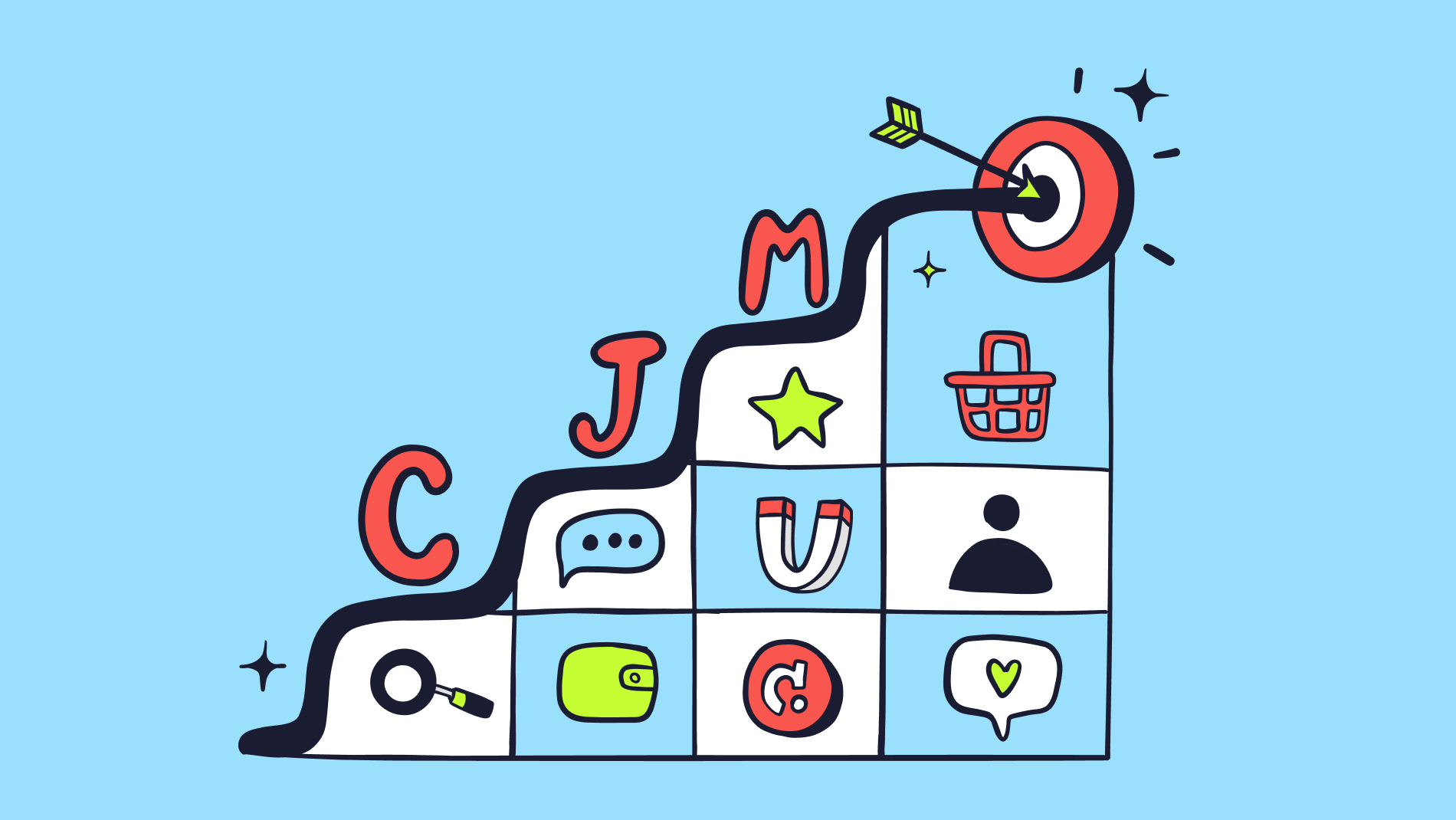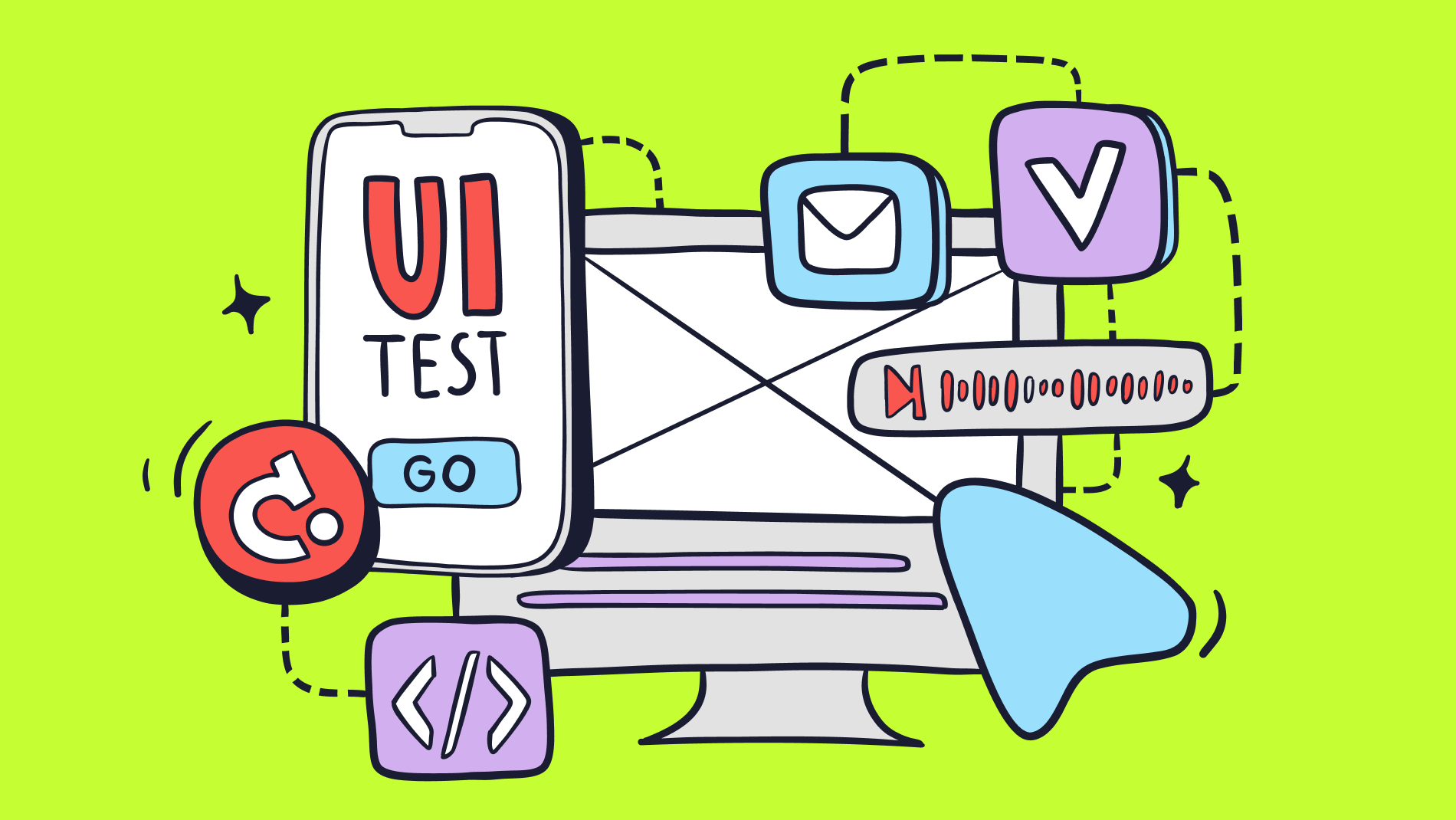Successful examples of design systems: best practices and inspiration
Every successful company must adhere to a plan and system for the design of their product. Having a design system not only increases the quality and efficiency of the product, but also helps in adhering to standards. Design systems are not just a collection of components and styles. They serve as the foundation for creating unique and consistent user interfaces.In this article, we will introduce you to examples of successful design systems. Each of them has its own distinctive features, learning which you will be able to apply in the future in the development of your product. In this article, we will delve deeper into understanding design systems, find out why companies put effort into creating them, and reveal the key components they include. We will also reveal the basic principles that make a design system effective and in demand.